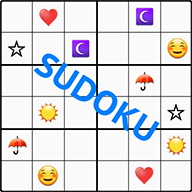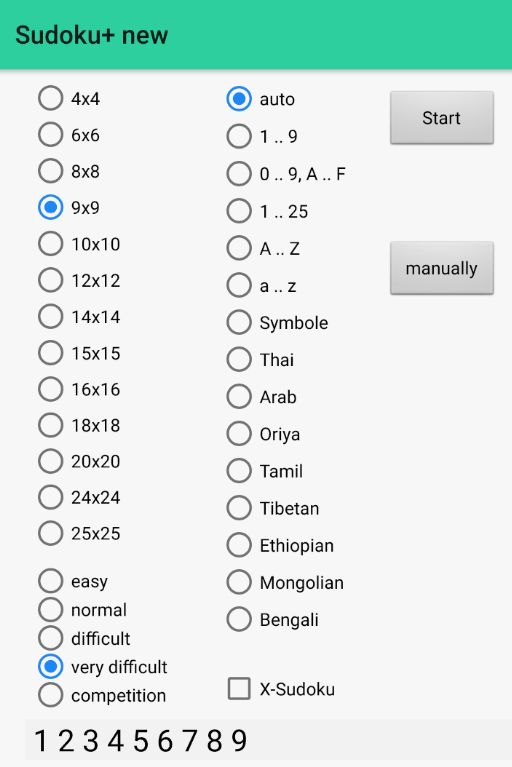Sudoku extended game
In the screen new game you first have to decide what kind of Sudoku you want to play:
- field size (4x4 .. 25x25)
- Difficulty (light/medium/heavy/very heavy/competition)
- Presentation of the elements ( digits / numbers / letters / symbols / exotic digits )
- X-Sudoku or Sudoku
Additionally you can define whether a game according to these settings should be generated and started automatically, or if you want to enter manually a game field content (e.g. from a magazine/book), which should be started after the input has been completed.
In the lower part of the screen, you can see which elements will be available in the game, depending on the display settings.
The digits, the symbols and the exotic digits systems (Thai, Arabic etc.) are only available from 4x4 to 9x9, from 10x10 to 16x16 you can work with hexadecimal numbers, furthermore in all sizes up to 25x25 with capital letters, small letters or 2-digit numbers. The 'auto' setting selects a display that matches the field size.
game mode
In game mode, a clock is running that counts the execution time. It is updated in minutes and seconds in the header line after each entry.
The clock is also stopped every time the game is interrupted. It only runs if the playing field is currently visible and can be used. Even if the game is ended for a later continuation, the clock does not run. Thus you can determine at the end for self-control, how long you needed for the solution.
Something else is the case in Competition mode.
manual mode
In manual mode you can manually fill the elements of the playing field with content and also overwrite individual cells. This allows you to enter a game situation, e.g. from a newspaper, in order to solve it with the app.
The solution begins by pressing the 'Start' menu item. The app requires a minimum number of set digits (depending on the size of the game field). From this moment on, the usual Sudoku rules apply.
To prevent cheating, you cannot enter a game situation that is currently being played by anyone in Competition Mode. Therefore, an Internet connection is required for the transition from manual mode to game mode, as the competition mode is synchronized by the server.