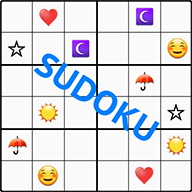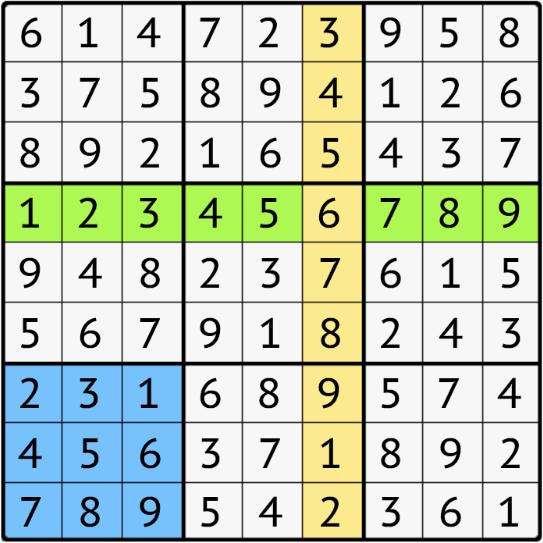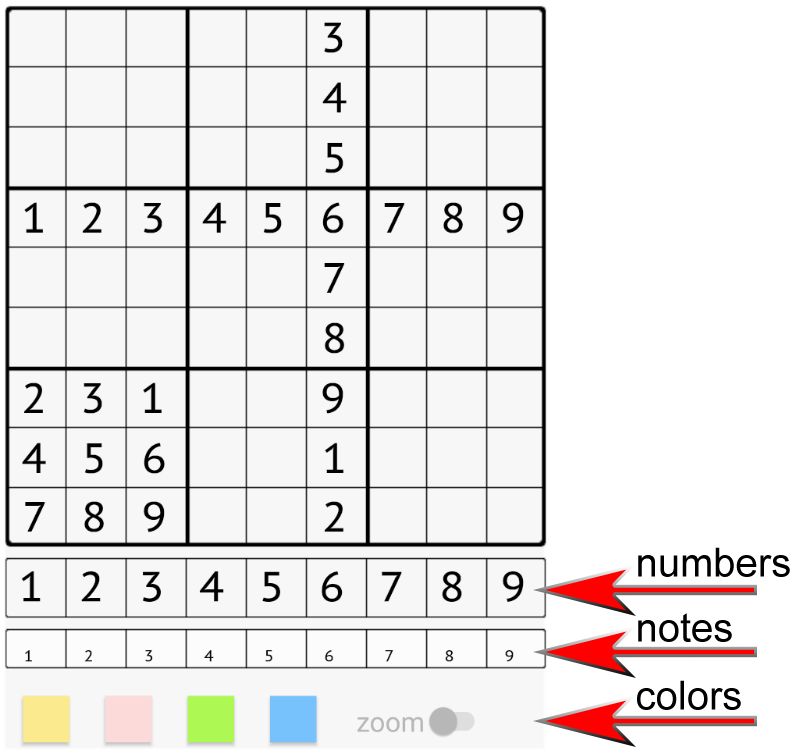Sudoku extended rules
The rules of the classic 9x9 Sudoku also apply to all extensions available in the app, from the smallest 4x4 variant to the largest 25x25 variant.
Every correct Sudoku game is not only solvable, but has a unambiguous solution.
The goal is to place all existing digits in each line and each column and additionally in each marked block, so that no double digits occur in one of the elements (here a finished Sudoku 9x9):
Aggravating in the X-Sudoku variants is the fact that this rule also applies to the two main diagonals of the playing field (here a solved X-Sudoku 9x9) :
Insofar all valid X-Sudoku constellations are also valid Sudoku constellations, but this does not apply vice versa (the example above 'incidentally' is both a correct Sudoku and a correct X-Sudoku).
The game elements consist of 4 groups (for the sake of simplicity the enumeration is limited to the classic 9x9 Sudoku - here with the start game for the above mentioned Sudoku 9x9) :
- The playing field with 9x9 cells
- the sequence of numbers with 9 numbers
- the notes with 9 small numbers
- The color row with 4 colors
The actual playing is done by first pressing longer of an element of a group to snap in this element and then making happen something with this snapped in element by clicking on an element (or several elements) of another group.
If nothing else is snapped in - or another element of the same group, a single click on an element is sufficient for snapping in.
The snap in is indicated by a black/red frame. ![]()
In general, only free fields can be overwritten, and fields that already contain a number cannot be deleted.
As help against 'mistyping' you can always undo the last actions step by step with the symbol ![]() in the toolbar.
in the toolbar.
Examples for actions:
- snap in of a playing field cell
- then the snapped cell receives the selected number by clicking in the number row or the selected color by clicking in the color row
- snap in of a number
of the row of numbers - then each clicked cell gets the snapped in number (or in manual mode, the number is removed if it was in the clicked cell)
- snap in a color
all clicked cells will get the snapped color or it will be removed from the clicked cells
- snap in of a playing field cell
After that, each note clicked in the note series is saved in the locked cell or removed if it was present.
- snap a number in the series of notes After that, the snapped note is stored in each clicked cell or removed if it was present.