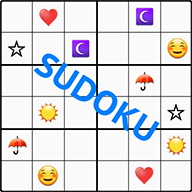Sudoku extended facilities
In general, Sudoku extended has a lot of switchable tools for playing, for beginners - but also for experts who want to try the bigger Sudoku games.
A 25x25-Sudoku in the variant 'very difficult' or additionally as X-Sudoku is already a real challenge, even if you play it on a big tablet upright with turned off advertising.
On normal mobile phones the larger combinations are only partially readable, so there is a zoom mode that enlarges the playing field and makes it readable by horizontal and vertical scrolling.
Here the aids shall be described briefly - most of them are already accessible by trial and error.
With the tools listed under 'Game Assistance' in the menu, it can sometimes happen that they are only available as a bonus after watching a short advertising video (unless you have switched off all advertising by buying the Pro version).
Many tools can only be set permanently in the Pro version (Button Settings) and must otherwise be re-selected in each new game via the Settings menu.
 Highlighting all the same numbers when clicking on a number in the playing field (in this case the '5') is always possible.
Highlighting all the same numbers when clicking on a number in the playing field (in this case the '5') is always possible.
 'Marking by rules' switched on when snapping in a playing field cell.
'Marking by rules' switched on when snapping in a playing field cell.
All cells are grayed out that are affected by the snapped cell by rule, i.e. the row, the column and the block (for X-Sudoku possibly also one or both main diagonals).
Existing notes like here the '1' and the '9' are always displayed in color in the notes row when the cell is snapped in, even if the notes display is switched off. This may help to improve clarity.
The following aids are advanced semi-automatic aids
They slightly reduce the mental demands on the player. Therefore they are only recommended for beginners, but especially for learning Sudoku they do good service.
In Competition mode all these help functions are deactivated :
 'extended marking by rules' enabled when snapping in a number of notes.
'extended marking by rules' enabled when snapping in a number of notes.
All cells containing the snapped note (i.e. possible candidates for the number) are grayed out.
This also applies when the notes display is turned off. Of course, this only works if the notes are entered properly and completely.
 If in the above state a color is clicked, all cells will be permanently colored, which according to the notes can not get the number.
If in the above state a color is clicked, all cells will be permanently colored, which according to the notes can not get the number.
In this example you can immediately see that in the 2nd block from the top in the left column the cell to the right of the '6' is the only one that can get the '7' (correct notes required).
 You can have all candidates automatically stored in the notes by the app. For this, only the rules of the app are applied once, so no further solution algorithms. The notes are also not automatically maintained continuously.
You can have all candidates automatically stored in the notes by the app. For this, only the rules of the app are applied once, so no further solution algorithms. The notes are also not automatically maintained continuously.
Thereby this option is also interesting for advanced Sudoku players, to let the annoying 'small stuff' be done automatically at the beginning and to be able to dedicate oneself to the more difficult solution questions.
However, if this is called up again in the meantime, manually generated notes that cannot be directly derived from the rule itself are also deleted.
 Setting 'Check rule compliance' : this prevents a number from being set against a rule by mistake, whereby the field in which it should be set is highlighted in red, and a field that stands in the way of a rule is highlighted in light red. Also behind this is only a simple check of the rules - no solution algorithm.
Setting 'Check rule compliance' : this prevents a number from being set against a rule by mistake, whereby the field in which it should be set is highlighted in red, and a field that stands in the way of a rule is highlighted in light red. Also behind this is only a simple check of the rules - no solution algorithm.
In the example, the number '6' should be set in the red field, which is not allowed, for example, because there is already a '6' in the light red cell.
The setting 'Check moves' goes one step further and is a boring setting for advanced users. If it is set, then even the setting of a number is prevented, which would be permissible according to the rules, but would not lead to the solution but a dead end.
Here the app partly uses complex algorithms, this is only meant for beginners to learn.
 'extended marking according to rules' switched on when snapping a number of number series : all cells in which the number cannot be stored due to the rules are highlighted in gray.
'extended marking according to rules' switched on when snapping a number of number series : all cells in which the number cannot be stored due to the rules are highlighted in gray.
Although here only the rules are applied and no algorithms (also no notes), the overview of the playing field is made so much easier that advanced players generally don't want to use it.
 If in the above state a color is clicked, all cells that are eligible according to the rules for this number will be marked permanently in this color.
If in the above state a color is clicked, all cells that are eligible according to the rules for this number will be marked permanently in this color.
This makes it easier for beginners to concentrate on important cells.
 If a
'Tip'
is requested by the app because you are stuck, the cell that appears most promising for the next setting of a number according to the algorithm is highlighted in red.
If a
'Tip'
is requested by the app because you are stuck, the cell that appears most promising for the next setting of a number according to the algorithm is highlighted in red.