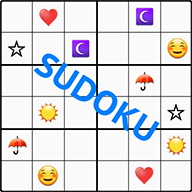Sudoku extended settings
The start screen of the app offers the button 'continue game', 'new game' and 'instructions' as well as the button 'settings'.
Here you can set permanent settings for the game, but some can be saved permanently only in the Pro version and have to be set in the free version in the game menu every time you want to play.
general settings
- keep screen on
causes the screen saver beeing disabled during the game, so that you don't have to interrupt your thoughts all the time to reactivate the screen.
- show notes
you will usually leave switched on. Only with large Sudokus you can sometimes increase the clarity if the notes are temporarily not displayed.
- marking by cells according to rules
causes if a cell is snapped in, all cells affected by the rules are marked in gray (see example)
settings mainly for beginners
- extended marking according to rules
causes all cells affected by the rules to be marked in gray when a number or a note is snapped in. (see example)
- check rule compliance
prevents an illegal move from taking place. When a number is to be placed in a cell, in which it may not be placed according to the rules, this will be rejected immediately. The cell is highlighted in red, and the cell whose content indicates a rule violation is highlighted in light red.
- check moves
all moves which are not effective will be rejected. Even if the move is allowed by the rules, it will be rejected (and the cell marked red) if it does not lead to the target, but to a dead end.
- automate notes
this setting causes that when setting a number in a cell not only all notes from this cell are removed as usual, but that the set number is also removed as note from all cells which are affected by it according to the rules.
settings in the game menu
All global settings can be changed permanently in the middle of the game via the menu without interrupting the game. In addition, there are a number of settings that can be changed only via the menu, but still remain permanent. In addition, there are items in the menu that do not change a setting, but trigger a process.
main menu :
clear colors removes all colors from the cells of the playing field, whether they had reached them by hand or automatically.
clear notes deletes (not only hides) all note contents.
export game generates an HTML file from the contents of the playing field, which can then be sent by email or whatsapp (e.g. for printing).
settings menu :
These points are essentially described under facilities.
the menu for the digit size :
It is rarely necessary, but if desired you can adjust some sizes in fine steps for large Sudokus and unusual mobile phone/tablet geometry to improve readability and clarity. The changes are between 2% and 10% of the current sizes, so that you can fine tune through several steps. Every time you change the size of the playing field for a new game, the app will automatically reset the default sizes.
the presentation menu :
Since the structure and the solution of Sudoku are ultimately completely independent of the representation of the elements (numbers, letters, etc.), you can also change the representation in the middle of the game without changing the game.
the menu game assistance :
Here are some things that the normal Sudoku player will not use. For beginners who want to learn Sudoku, however, they may be helpful.
tip for playing cell indicates a very promising cell for the next move.
1 step automatically causes the next move to be executed automatically if you are stuck.
back to correct point deletes all moves from the first move deviating from the correct solution if you have landed in a dead end.
set notes automatically fills all notes from scratch by applying all rules (but without solution algorithms).
solve game shows the final solution for the Sudoku game, regardless of whether it was generated automatically or initiated by hand.